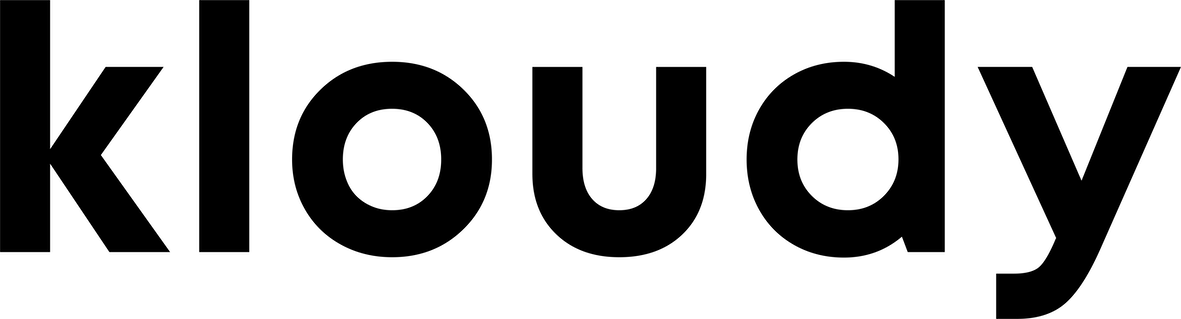Free Shipping & 30-Day Money Back Guarantee
How to Resize Your Watch
(Reference video below – feel free to slow down the speed!)
Resizing your watch at home is simple. Just follow these easy steps to get the perfect fit. No need for a jeweler as all you need is the tool we provided and a few minutes of focus!
What You’ll Need:
- Your watch
- The watch resizing tool (included in your package)
- Good lighting
- A clean, flat surface
- Optional: Tweezers or a small cloth to protect your watch
Step-by-Step Instructions
Step 1: Estimate How Many Links to Remove
Put the watch on your wrist and see how many links you need to take out for a snug fit.
👉 Tip: Try to remove an even number of links, splitting them between both sides of the clasp. This keeps your watch centered and comfortable.
Step 2: Identify the Pin Side
On the side of the band, look closely at the links and you’ll see tiny holes on one side (the other side is flat). These holes mark where the pins are located. That’s where the resizing tool will push.
Step 3: Position the Watch in the Tool
Lay the watch flat on the tool, aligning one of the holes with the pin on the screw. Make sure the tool’s pin lines up directly with the hole in the watch link.
Step 4: Push the Pin Out
Slowly turn the screw on the tool until the watch pin begins to push out the other side. Once it's sticking out, gently pull it out using your fingers or tweezers.
💡 Important: Save the pin as you’ll need it again when reassembling the band!
Step 5: Repeat for Additional Links
Remove as many links as needed and just remember to do the same on both sides of the clasp.
Step 6: Reconnect the Band
Slide the link ends back together. Then:
- Insert the pin the same way it came out (small tip goes in first).
- Make sure you insert it from the same side it came out from.
- Push it in halfway, then use the tool or something hard (like the flat side of the resizing tool) to press it fully in.
The pin should sit flush with the edge and no part should stick out.
🎉 That’s It!
Your watch should now fit perfectly. Feel free to rewatch the video below and pause where needed to follow along.
If you need any extra help, our support team is always here. Just reach out!